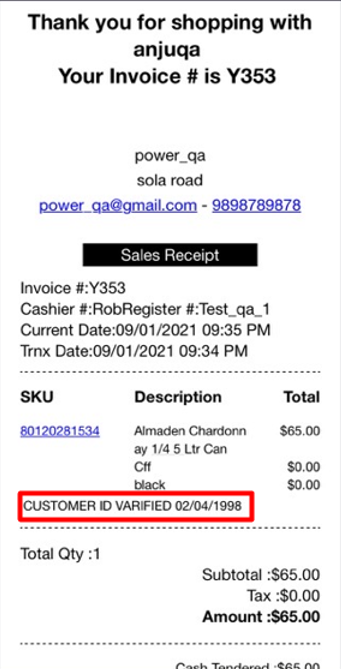Support Document
How to turn on display age verification data in the receipt option from settings?
The Cashier can also view the entered or verified Date of birth of the customer on the Sales Receipt.
- Click on the settings option
 available at the bottom of the DashBoard.
available at the bottom of the DashBoard.

- Enter your quick access password.
- Under Rapid Settings, click on options.
- Turn on the toggle button for Display age verification data in the receipt option.
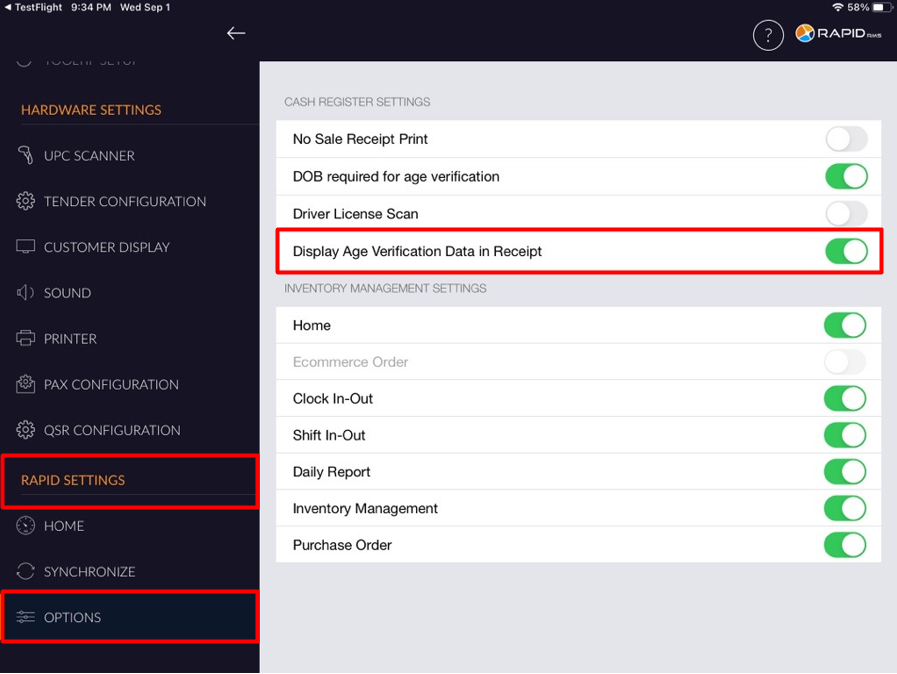
As you can see in the below image, the entered or verified date of birth of our customer appears below the item description in the receipt.