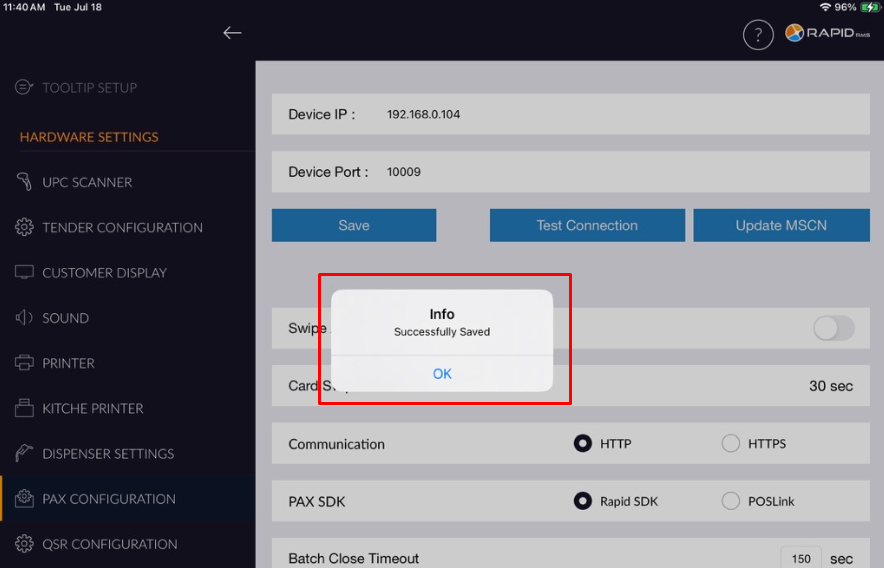Support Document
How can we set “Batch Close Timeout” for PAX in POS?
What is Batch Close Timeout ?
Batch Close Timeout in POS (Point of Sale) refers to the duration of time within which a batch of transactions must be settled and closed in the POS system.
In the context of payment processing, a batch typically consists of a collection of credit card transactions that are accumulated throughout the day and then processed together for settlement.
Please follow the below steps:-
Batch Close Timeout in POS (Point of Sale) refers to the duration of time within which a batch of transactions must be settled and closed in the POS system.
In the context of payment processing, a batch typically consists of a collection of credit card transactions that are accumulated throughout the day and then processed together for settlement.
Please follow the below steps:-
-
Login to RapidRMS Application with your credentials.
- • Enter your Email OR User ID.
- • Enter your Password.
- • Click on SIGN IN button.
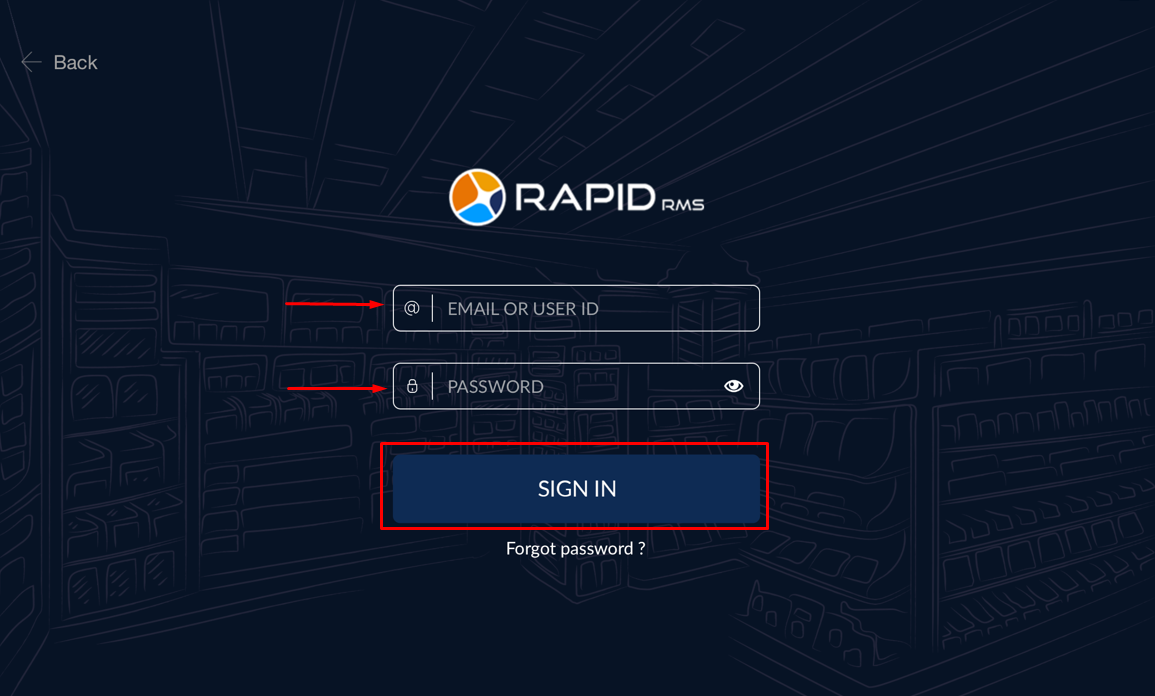
- Click on “SETTINGS”.

- Ener your quick password and Click on “ENTER” button.
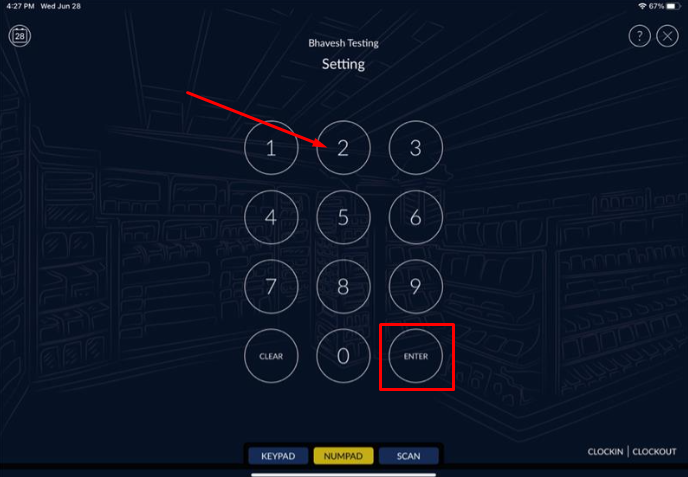
- Click on “PAX CONFIGURATION” & Please change/set second for “Batch Close
Timeout” then click on “SAVE” button.
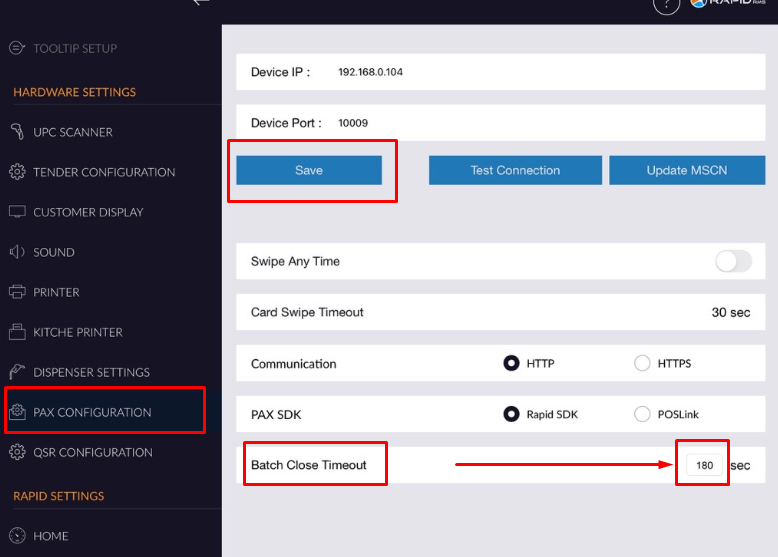
- Once you click on SAVE button, you will get popou message that “Successfully Saved”.